- Home
- Online and Mobile
- Online Banking
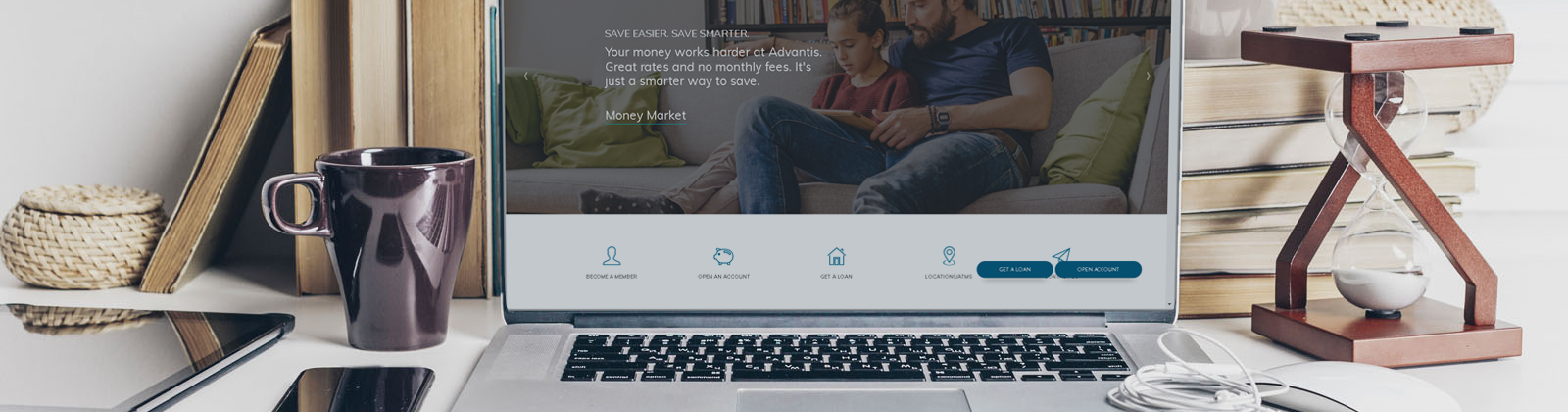
ONLINE BANKING
Bank whenever you like
Online Banking
Manage your accounts online 24/7
Find out how these tools can help you manage your finances and meet your goals
Settings
In the Settings tab, you can:
- View and update your personal information, contact information, authenticated devices and login history
- View and edit your password, two-factor authentication, and remembered devices
- Set up account alerts via email or SMS text messages for budget, savings goal and account activities, as well as transfers
- Change settings for your accounts, including reordering accounts and creating nicknames
- Transfer money between your Advantis accounts, from another financial institution, or from another member
- Schedule one-time and recurring transfers anytime
- Access a detailed history of all recent transfers
- Make a single payment or set up recurring payments to virtually any company or individual
- View a list of all pending and recently processed payments
In the Savings Goal tool, you can:
- Set up and rank one or multiple savings goals per savings account
- Set up notifications to track your goal progress
- Allocate funds from your accounts across multiple goals
View external accounts in Advantis Online Banking
See your big (financial) picture including your external (non-Advantis) accounts – such as savings, credit cards, and retirement holdings at other financial institutions. You can make them all visible now – right inside your Advantis Online Banking account!
How does it work? Once you’ve added an external account, the details, transactions, and balances for that account automatically load each time you log in to Advantis Online Banking. You can view them within your Dashboard, Accounts, and Budgets.
Note: Access to your external accounts in Advantis Online Banking is “read only”. You’ll still need to login to your other financial institution’s website to make a transaction or change to your external account.
It’s easy to add an external (non-Advantis) account in Online Banking:
- Login to Advantis Online Banking or our mobile app
- Navigate to Settings
- Click the Accounts tab
- Click the Link an External Account button, and follow a few simple prompts to finish linking your accounts.
Easy, right? Your external account details should load during your next login.
Get fast answers to your banking and account questions, and better manage your financial life with just a few taps on your phone. The Advantis Virtual Assistant allows you to text questions like:
- “What’s my account balance?”
- “Where’s the nearest ATM?”
- “What’s my routing number?”
- “When is my next loan payment due?”
Learn more about Advantis Virtual Assistant, or send a “hello” text to 67271 to get started today.
Improved account security
Get started
